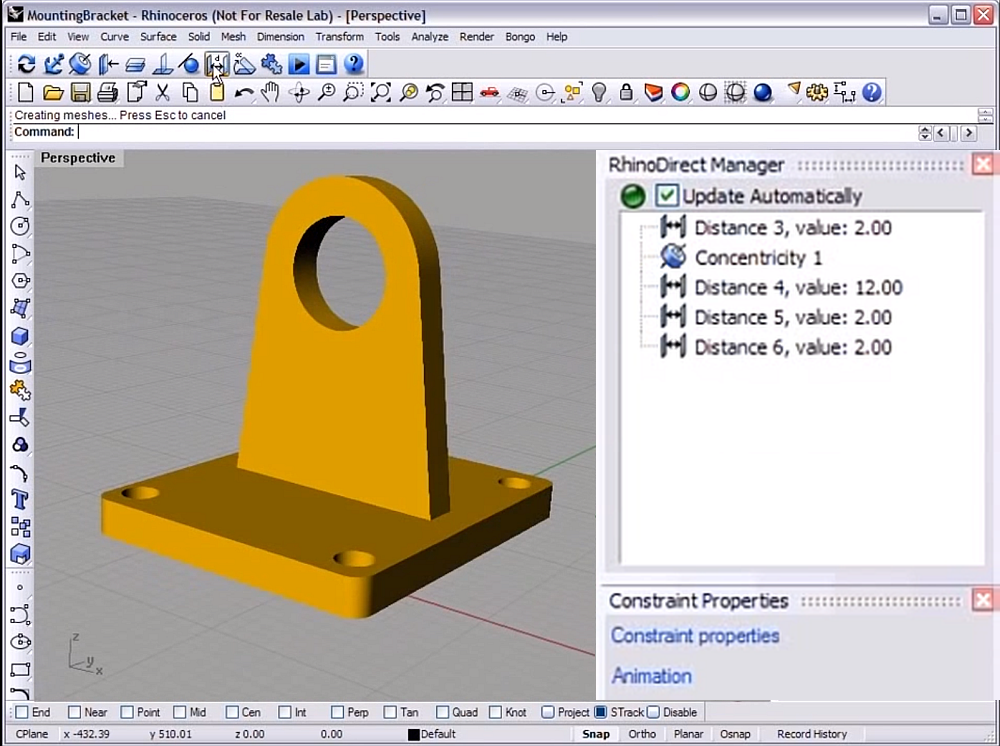CAD Plugin Development
CATIA, SOLIDWORKS, AutoCAD, BricsCAD, Rhinoceros 3D and many others
LEDAS specializes in CAD customization, CAD plug-in development, and process automation
- Solid experience in developing plugins for CAD, CAM and PDM applications
- Many custom tools implemented for DWG world (AutoCAD/ODA/BricsCAD)
- Expertise in working with different 3D modeling kernels, platforms and libraries
- Add-ons for SOLIDWORKS, Inventor, Solid Edge, Creo, Rhinoceros 3D, CATIA, KOMPAS (C3D), etc.
Developing CAD solutions requires several choices in technology. Should it be desktop or web, or, maybe, mobile? Will it be developed from scratch, developed using some geometric kernel or framework, or built on top of existing general-purpose CAD product?
Plug-in development is one of most efficient options for creation of a customized CAD solution. Many CAD systems of top level, like CATIA, NX, Creo, and mid level, like Solidworks, Inventor, Solid Edge, have application programming interfaces (APIs). They make it possible to get access to a geometric model, to modify it, to create new models, drawings, assemblies, and other CAD-specific outputs.
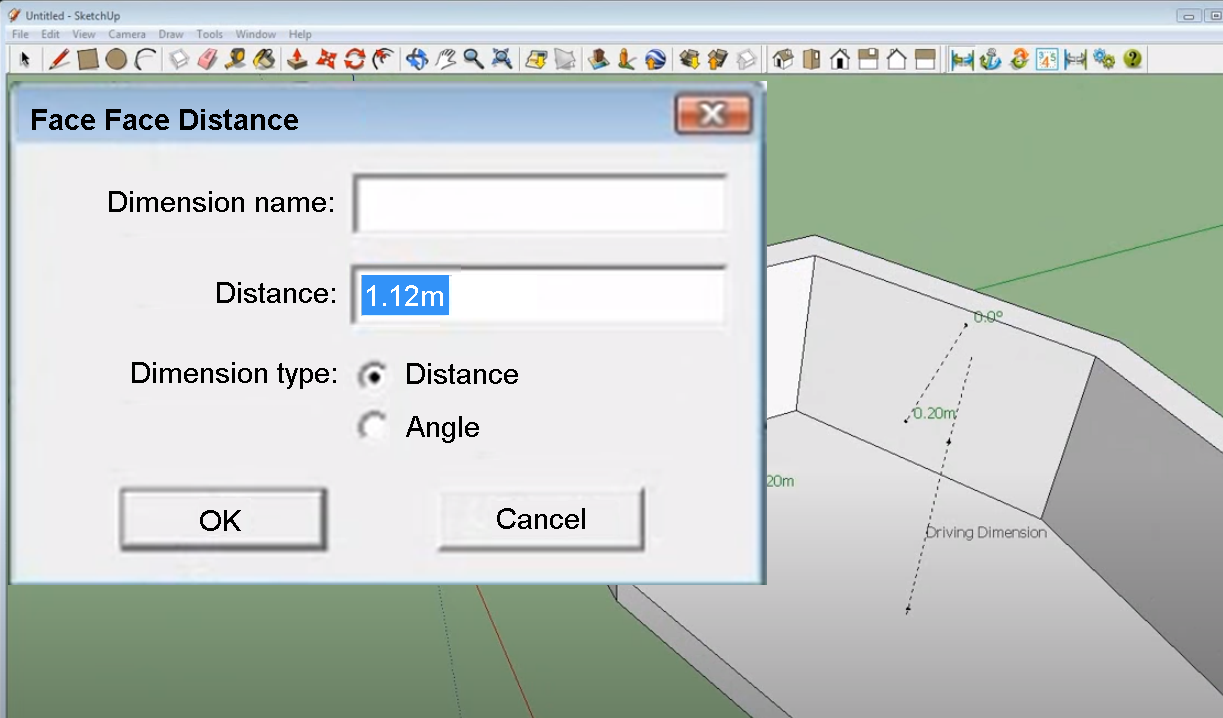
LEDAS experience in engineering plug-ins and add-ons is really broad. Several examples from different areas include:
1) For CATIA, we developed custom computational engines that were integrated into CATIA thanks to CAA RADE capabilities. Our C++ modules worked tightly with the CGM modelling kernel using BREP representation of 3D solids.
2) For SOLIDWORKS we have implemented a CAM plug-in for motion planning and tool path optimization. This was algorithmic research and development, and we have done it for a company that itself specializes in software development services.

3) On top of Rhinoceros 3D we fulfilled a major project related to CAM automation, which greatly reduced manual efforts in the work process. This digital medicine project implied 3D scanning of a patient, and a number of complicated 3D geometric operations on polygonal meshes and BREP models, with a 3D solid model to be manufactured as an output.
4) Some of our projects required integration with several CAD systems at once. This is especially needed in multi-format, multi-CAD PDM/PLM systems. We have made a 3D data extraction and 3D data processing modules for SOLIDWORKS, Inventor, Solid Edge, Creo, and CATIA. Also we accessed these data through their related PDM systems.
5) We have developed several plug-ins for AutoCAD, BricsCAD, ZWCAD and other DWG/DXF-related applications. They were implemented on the basis of different APIs provided by these CAD systems, including ObjectARX, LISP and BRObjectARX, LISP, BRX and ODA Drawings library. Most interesting examples include implementation of our LEDAS Geometry Comparison technology as plug-ins to these applications and systems for automated creation of 3D models for certain classes of tools by parameters taken from the production database.

6) We brought VDM (variational direct modelling) technology, allowing to easily parametrize 3D BREP models (e.g., imported from STEP and similar formats) and change dimensions while keeping the design intent by implementing plug-ins to Rhino, BricsCAD and Trimble SketchUp applications.
When choosing developers for your project, pay attention to the technical solutions they propose. Developing from the scratch is not the most efficient in contemporary CAD environments, where hundreds of platforms, kernels, libraries and frameworks are available for licensing, and full-scale CAD products could be used for building specialized and convenient plug-ins.
Ask LEDAS advice on efficient technical implementation of your vision, and save time and money! Contact us!