Some people are just naturally efficient. Others (me being one of them) are in a constant search for methods and tools that would make us more productive. There have been dozens of times when I tried this or that productivity technique or time management system and each time, after days or weeks of enthusiastic usage, I found myself dropping them. (I’m not saying, though, that all of that was in vain: enthusiasm means a lot, because it helps a lot!)
I have, however, been using my current productivity tool for more than a year now, which for me is a long period of time. As a result of my experience, I’d like to share in this article some ideas that could be useful to you in maintaining a personal management system.

Layers of Planning and Doing
Most personal management applications are for planning things. They allow you to add tasks in plain lists or hierarchical structures, to add priorities and contexts, and other information. You usually refer to them when you become overloaded and want to structure the things you do. They do help a lot.
However, they do not assist us after we actually begin work on a task: we tend to refer to them only when we finish one task and then choose the next one.
They do not create in us a habit of constantly using them, as sooner or later we abandon them. We no longer clean out the old tasks and no longer add new ones. At a certain point, we realize that we are doing more tasks from memory than from our personal management system. It has become a burden, and we stop using it.
Same with productivity techniques. Most of them are about planning, and not about the actual doing. Hence, we also refer to them only occasionally and do not make them a habit.
Introducing the Pomodoro Technique
That’s why I was attracted by the pomodoro technique, which emphasizes executing tasks over planning them. (Pomodoro is Italian for ‘tomato’ and is named after the tomato-shaped kitchen timer used by the inventor of the technique.)
Pomodoro is this simple:
- Choose a task from the list
- Start a 25-minute timer
- Perform the task, trying to avoid distractions
- After 25 minutes, take a break
The technique is quite popular and offers additional details that can be found all over the Internet, including at the site of the technique's author. This technique works for me because of the time limit of 25 minutes. This period of time is not too long and not too short.
It is important that the 25 minutes are long enough:
- In 25 minutes I can actually cut into the “steak” of almost any elephant of a task
- It is a period in which I can reach a flow state (and if I am in the flow when the timer rings, I immediately start another pomodoro session)
But perhaps more important that the 25 minutes are short enough:
- I can really let me and my brain have the luxury of avoiding distractions for those 25 minutes.
- If the brain is really concentrated, it works really hard and can get tired quickly. Regular breaks are needed to stay refreshed.
Every person has a variety of responsibilities in their professional and personal lives and so bear dozens or hundreds of tasks and ideas. We all know the voice in our heads that wonders, “Isn’t there something else I should be doing at this moment? Aren’t there emails and messages to check for new, urgent tasks?”
As a result, today concentration really is a luxury. Delaying in checking messengers to once only every 25 minutes is not (yet!) a crime, so the 25-minutes interval allows us the gift of staying focused.
So, the pomodoro technique is a way to achieve balance between concentration and prioritization — kind of like sprints in the Agile programming process, by the way.
Linking Pomodoros With Tasks
Finishing a pomodoro gives me the good feeling we get from short-term goal accomplishments, a source of dopamine hits. So when you start working in pomodoros, you may want a tool that collects pomodoro statistics — how many have you completed daily, monthly, and so on.
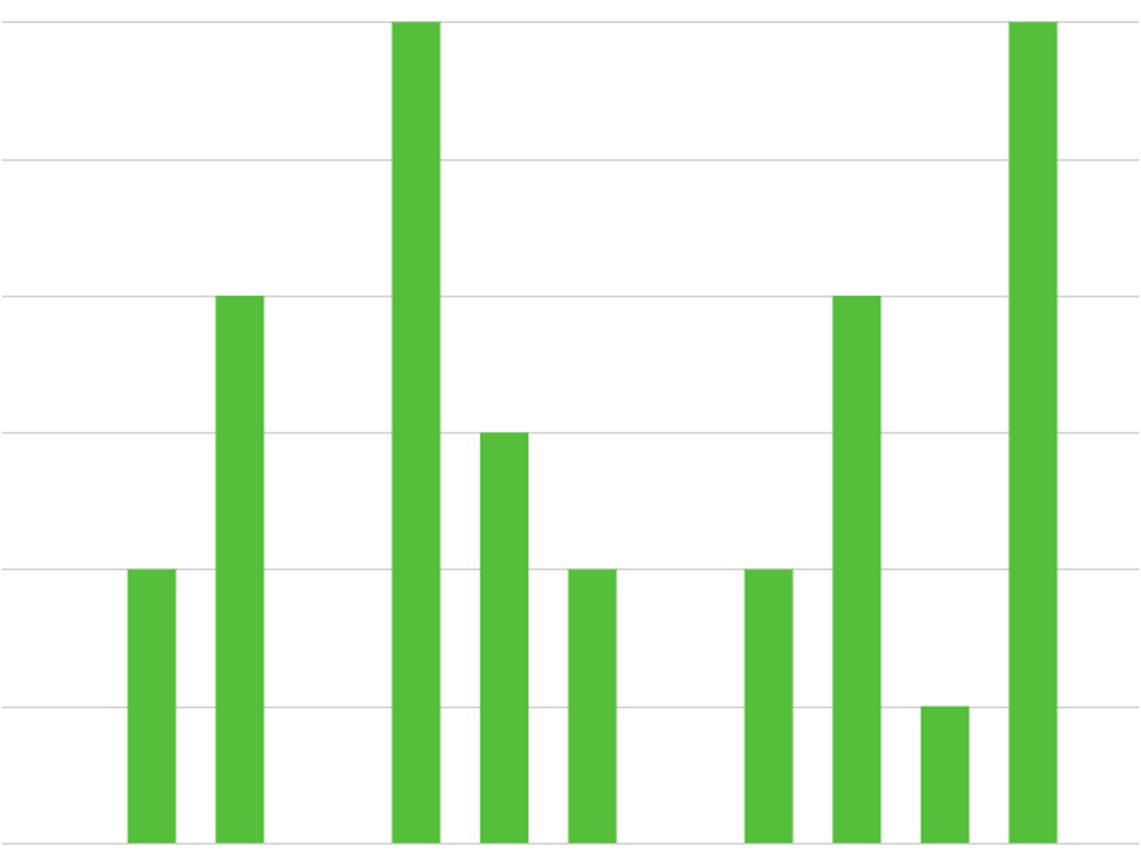
And so it became logical for me to look for a tool that links pomodoros to tasks. I returned to using a planning tool through the Do layer.
I needed to add each task to a list, but not because I had developed the habit of doing so (and no, I’m still not used to doing it, as I find it really hard to do!), but because I needed a task to which to assign my pomodoro.
(Sometimes something like this occurs in agile workflows with our teams: we create Jira-style tasks just because we want to commit some ready code and we need to refer to task IDs in commit logs.)
By adding tasks, I find myself referring constantly to a planning tool: adding tasks and then starting timers on them. The Do layer technique of launching pomodoros supported development of the Plan layer habit of keeping task lists up to date.
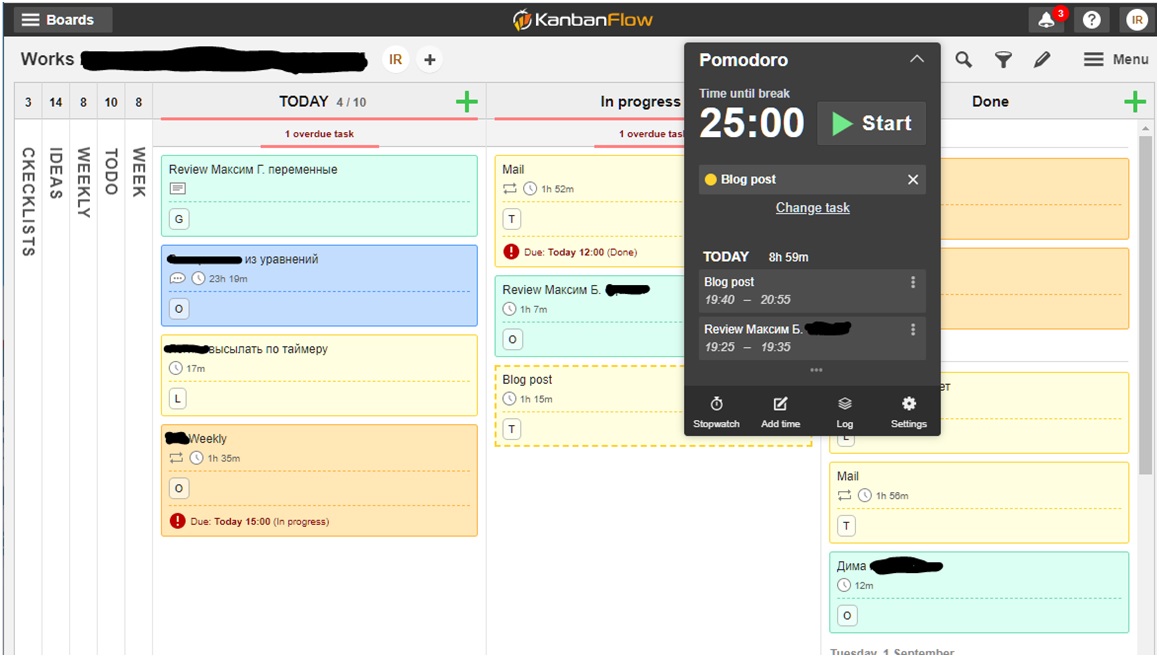
I use KanbanFlow, which adds a Pomodoro timer to the beloved Kanban board, but it is just one example of the variety of cool tools you can find on the Internet. The key is to find a reason, an anchor, which makes you want to return to your system regularly, many times every day.
A Backup Plan for When Pomodoros Go Missing
Building new neuron chains in our adult brains is hard. That’s why it is inevitable that we can forget to return to a tool that we try to stick to, especially when on days filled with stress. This can demotivate us and keep us from using the tool. What’s the point in tracking pomodoros for a couple of days if, for the rest of the week, we forget to launch that damned timer?
For me, it was important to be able to fill the gaps in my time tracking a posteriori (after the fact). When I forget to launch a pomodoros on a task, I should be able to manually add a time later to keep the statistics valid; the tool I use, luckily, has just such an option. As well, it distinguishes pomodoro intervals from ones manually added, so I can track them separately. But if I only remember to add the tracking in the evening, how easily can I remember what I was doing for the past eight hours, precisely?
And so there is another splendid tool to help us in such situations. ManicTime tracker is not the only one in this category, but it is my favourite. It constantly collects information about which application is currently active on screen, probably being the one in which you are working right now. It even tracks which page and which document is open. This tells me exactly the intervals during which I was writing this or that letter, worked with a certain file or document, and even went to the kitchen to get more coffee.
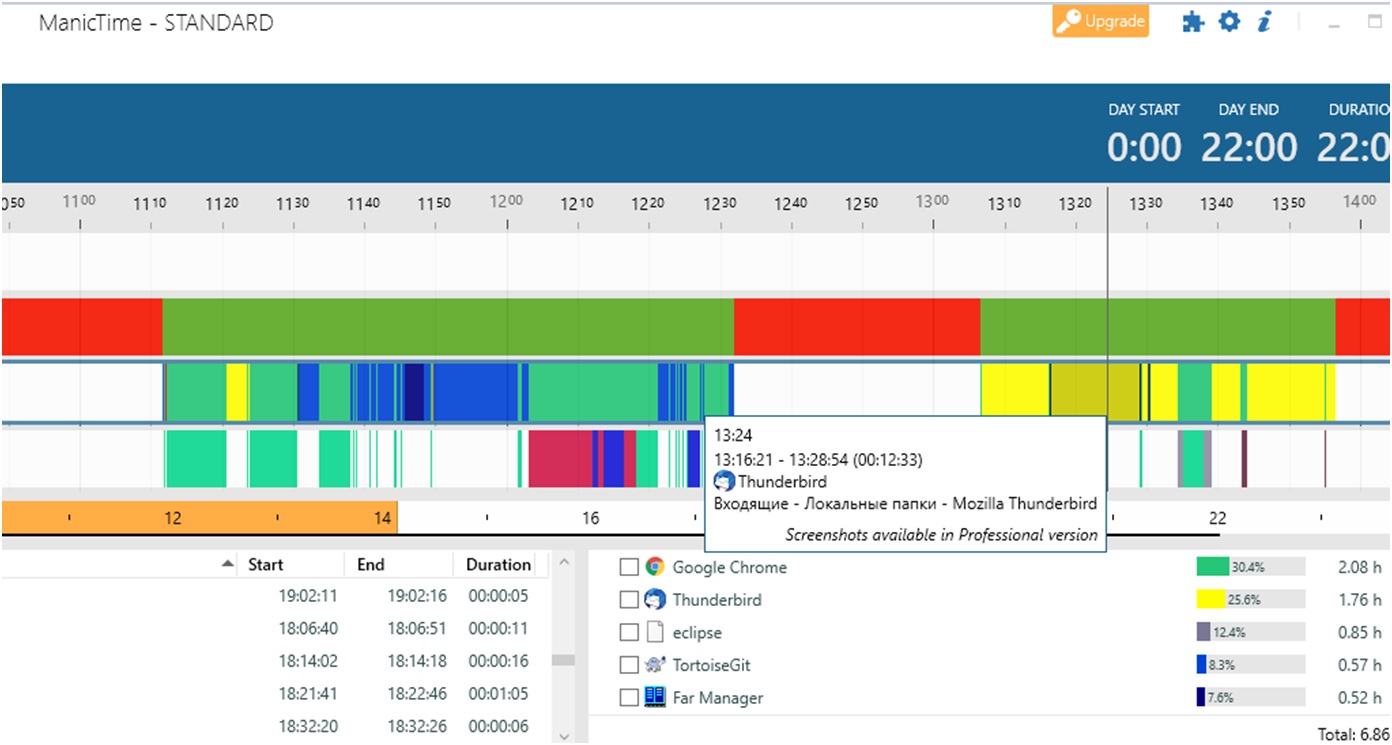
I had tried using ManicTime on its own some time ago, and then analysed the stats from it directly, but it all became a bit overwhelming. Today, I use it to identify what I did during the missed intervals (when I forgot to launch the timer) to log time to tasks in Kanbanflow.
This activity takes me only about 10-15 minutes a day. Every several hours I open ManicTime for several minutes to log the missed times to tasks. This keeps my mind calm and gives meaning to my pomodoro tracking.
My Weekly Worklog
As a big bonus, I get my work time fully tracked.
Just by making a tiny additional effort on my behalf in adding each task, I can analyse reports of each week: how much time I devoted to this or that project, did I spend too much time in meetings, and so on.
I add one- and two-letter labels to each task, according to the project. I apply colors according to the activity type:
- Yellow – managing tasks
- Blue – working with the code
- Cyan – reviewing and pair programming
- Orange – meetings
This helps me to keep in control all the interesting projects I deal with. And this is really an extra value that I get for free. The main point of the system is to permit me to apply maximum concentration on each task, with the help of the pomodoro technique.
Find Your Anchor
The good thing about habits is that dropping one you’ve formed is as hard as adopting a new one. So, after one year of tracking my tasks using this method, I sometimes find myself uncomfortable while working on a task when I haven’t added it to the system and launched the timer. Even now I sometimes often forget to do this, especially when it comes to meetings, but several times a day I get that strong urge to update the work log.
Working with tasks from a list, rather than from my head, has certain advantages, including proper prioritization. Forming the habit of adding all tasks to a list is, however, not easy. My current goal is to increase the percentage of time I track through pomodoros relative to the a posteriori tracked times.
The pomodoro technique has become my anchor in forming a habit of maintaining my task lists. Find yours!
